ChekRite Portal
Getting Started
Organisation
Logging In & Out of the ChekRite Portal
Managing Your Sites
Managing Assets
Managing Asset Documentation
Managing Users
User Roles and Access
Managing Your Devices
Managing Groups
Asset Utilisation
Checklists
8 Steps to Building a Checklist
Creating a New Checklist
Setting Up the Structure of Your Checklist
Extra Info
Sub-Checks
Fail Weights & Scores
Reviewing Your Checklist
Testing Your Checklist
Publishing Your Checklist
Assigning a Checklist to an Asset Class
Assigning Warnings & Manuals
Modifying a Checklist
Output
Issues
Customising ChekRite
Guides
ChekRite App
Getting Started
Downloading ChekRite on your Phone or Tablet
Updating ChekRite
Synchronising
Logging In & Out
ChekRite Dashboard
Welcome to your ChekRite Demo
Starting an Inspection
Adding assets on the fly
Resetting the ChekRite App
ChekMate App
Troubleshooting
Resources
Table of Contents
- All Categories
- Troubleshooting
- Fix for the Lets Encrypt Root Certificate Expiry Bug
Fix for the Lets Encrypt Root Certificate Expiry Bug
Updated
by Jordan Millar
On Sep 30, 2021, one of the certificates that was used on the internet to validate servers expired. Normally these certificates have an auto-renewal type feature built-in but this certificate dates way back to the year 2000 and pre-dates these features.
If you have an older iOS device running iOS 9 or earlier or an Android device running Android 7 or earlier your certificate will not automatically renew and you will be prevented from syncing with the ChekRite server.
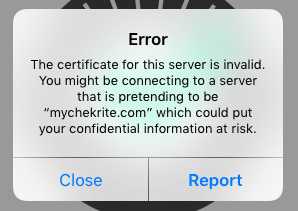
Fortunately, we have come up with a way around this but you will have to do a couple of things on your end.
Firstly, you should navigate to this page from the affected device. (https://help.chekrite.com/troubleshooting/cert). You may get the following error. If you do, just push Continue to go to the website.
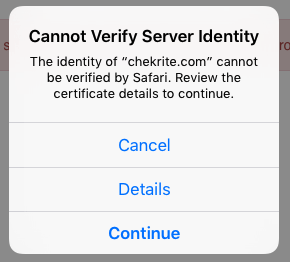
Then you should download a new certificate by clicking on this link: https://letsencrypt.org/certs/isrgrootx1.der
The steps below are for an iOS device but similar steps will exist for Android devices.
When you navigate to the file above, you will be asked to install a profile. The screen will look like the one below.
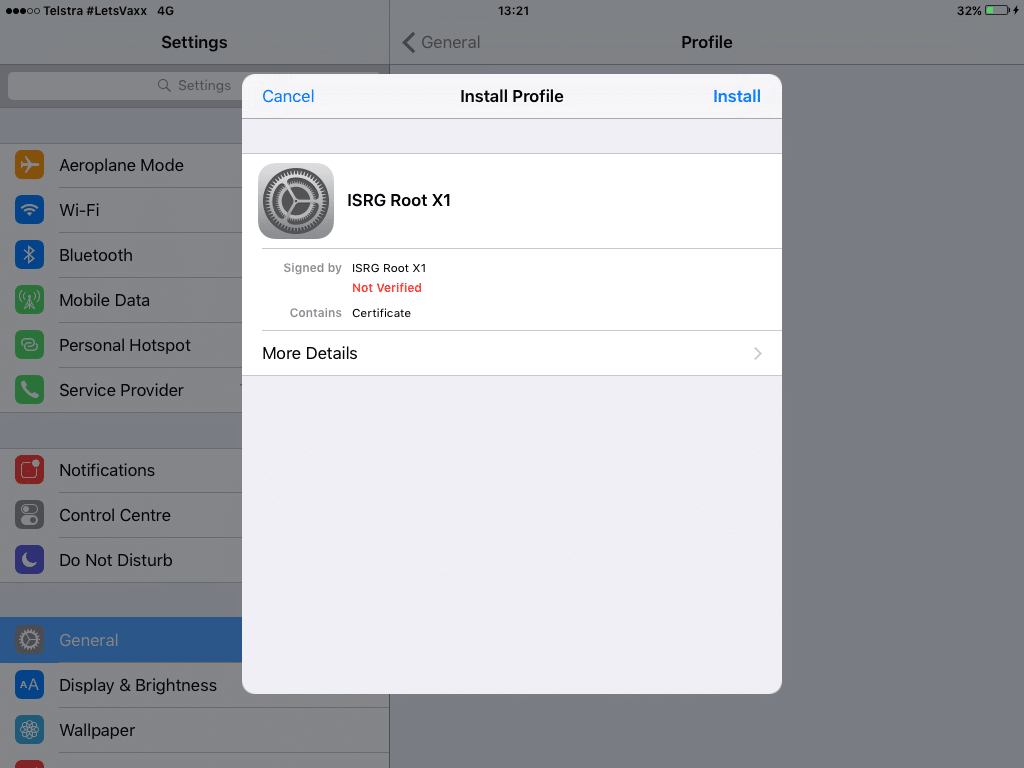
Click on the Install button at the top right and then the Install button in red on the dialog box.
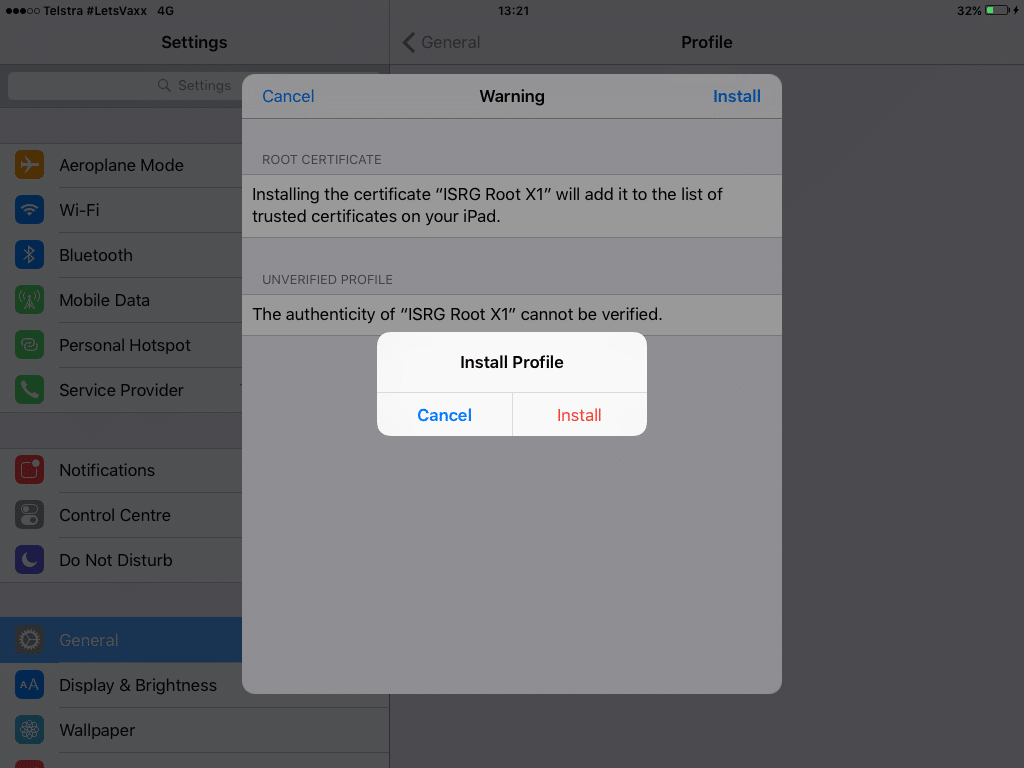
Once installed you will see the following screen with word Verified in green. You can now push the Done button on the top right.
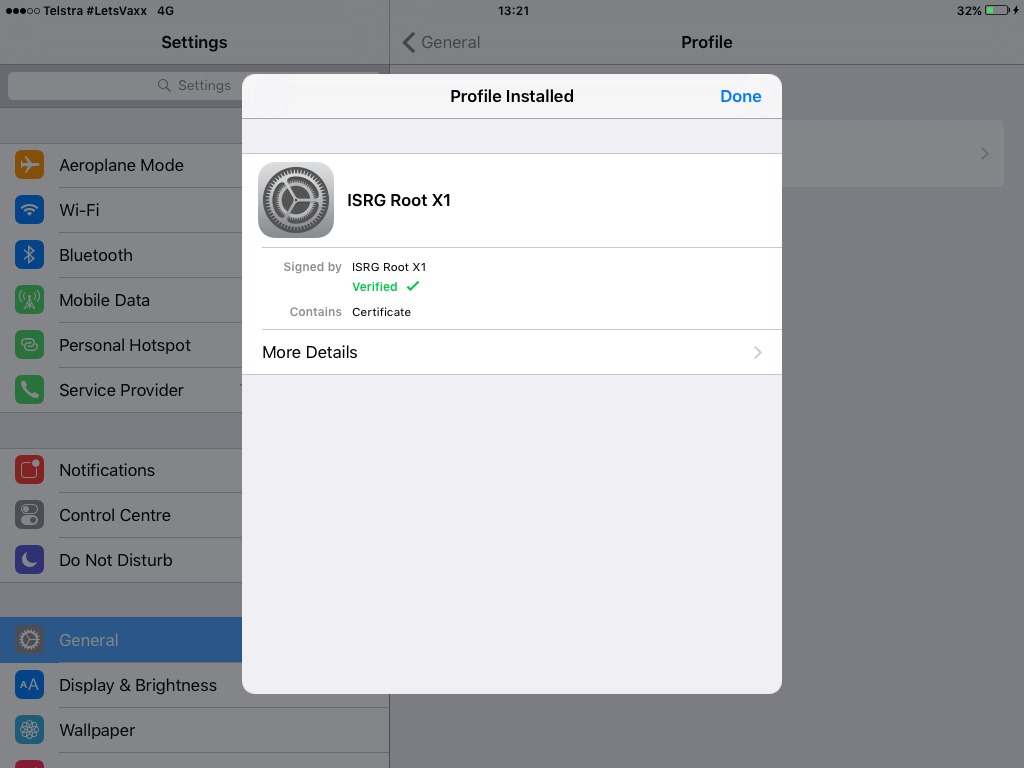
That’s it. You have installed the latest certificate which will keep you going until 2035 or until you upgrade your device.
