Filtering by Dates
Filtering by dates in the ChekRite portal is incredibly flexible and powerful. Using our date filters you can narrow down the records displayed to find the records that you need. You can save these date filters as part of a saved view, or use them in live links and scheduled tables.
Date ranges can be entered in a number of ways:
- Manually selecting a date range,
- Typing natural language dates in the the filter.
Manually specifying date ranges
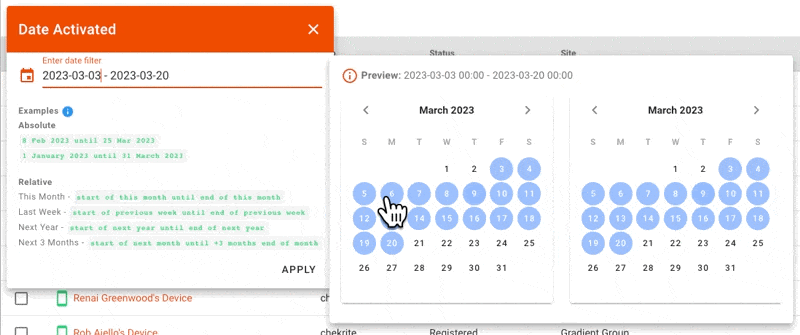
When filtering date fields you can type the date range directly into the filter.
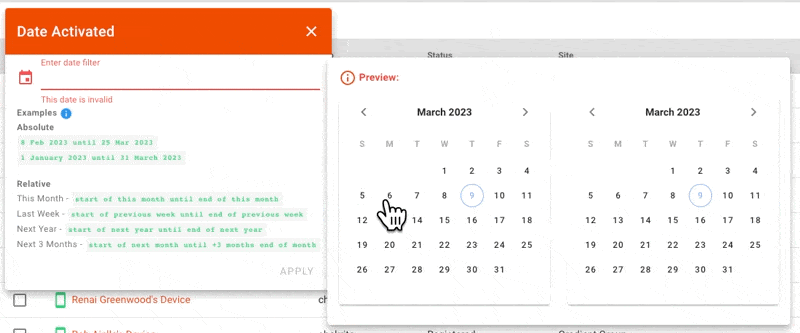
Alternatively, you can select the start and end dates from the pop-out calendar view.
Using natural language date ranges
An easier way to enter dates is to use our natural language date filters, which provide a more intuitive method of defining date ranges. For example, "today" specifies you only want to display records matching today's date.
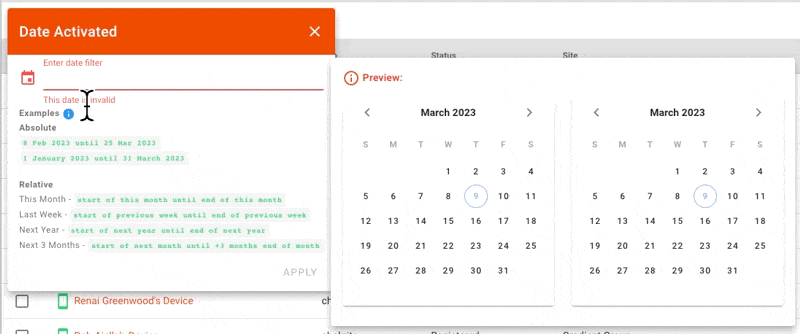
We provide a number of terms which can be used.
Term | Notes |
| The current day |
| The current day + 1 |
| The current day - 1 |
| The current date and time |
| 00:00 am |
| Midday or 12:00 pm |
Year - | The year. |
Month - | The month either in short or long format. |
Day - | The date or day in short or long format. |
Natural language date ranges
Our natural language engine also supports date ranges. For example, if you want to see all documents expiring sometime next month you can specify "start of next month until end of next month".
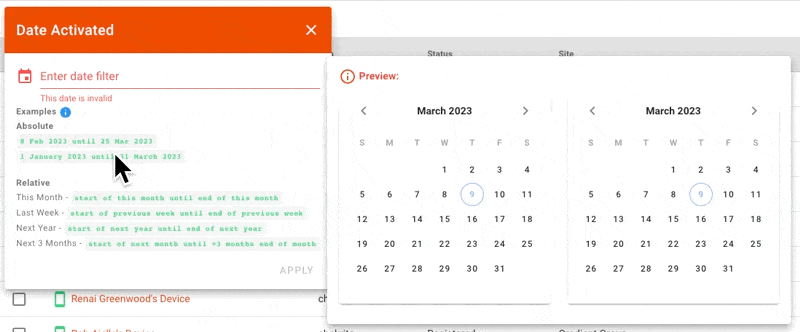
For example:
- Start of next month until end of next month
- Start of previous month until end of next month
- Start of this year until end of this year
Terms
Term | Notes/Examples |
| The beginning of time. In other words, the very first date. |
| The end of time. In other words, the very last date. |
| Used in conjunction with other terms absolute and relative terms. e.g. |
| Used in conjunction with other terms absolute and relative terms. e.g |
| The current period. e.g. |
| The future period e.g. |
| The past period. e.g. |
| Used with other relative terms like |
| Used with other relative terms like |
| When used with relative terms is:
|
| When used with relative terms is:
|
| When used with relative terms is:
|
or | When used with relative terms is: |
Advanced Terms
You can also specify more advanced date ranges using the natural language system. For example, if you want to filter a list of documents to display those that will expire sometime in the next three months:
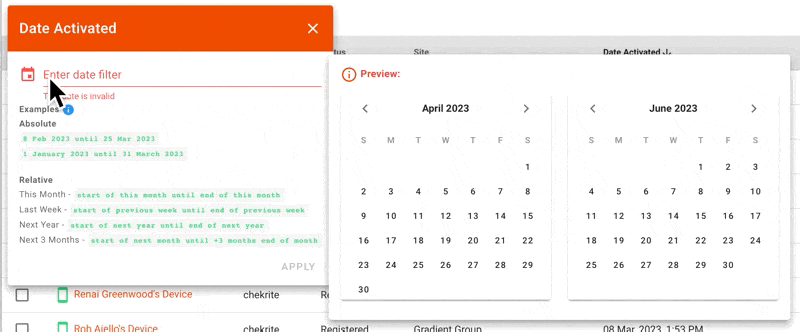
There are some more advanced terms that you can use in your filters.
Term | Notes/Examples |
| set month, could be used with year combination like |
| set week, could be used with year combination like |
| set day, could be used with year/month/week combination like |
| set day, could be used with year/month combination like |
| set hour, could be used with year/month/week/day combination like |
| set minute, could be used with year/month/week/day/hour combination like |
| minus specified number of unit from date |
| add or minus specified number of unit |
| sets time, like 1am, 2pm, 14:13, 7:5, 1:13 am |
