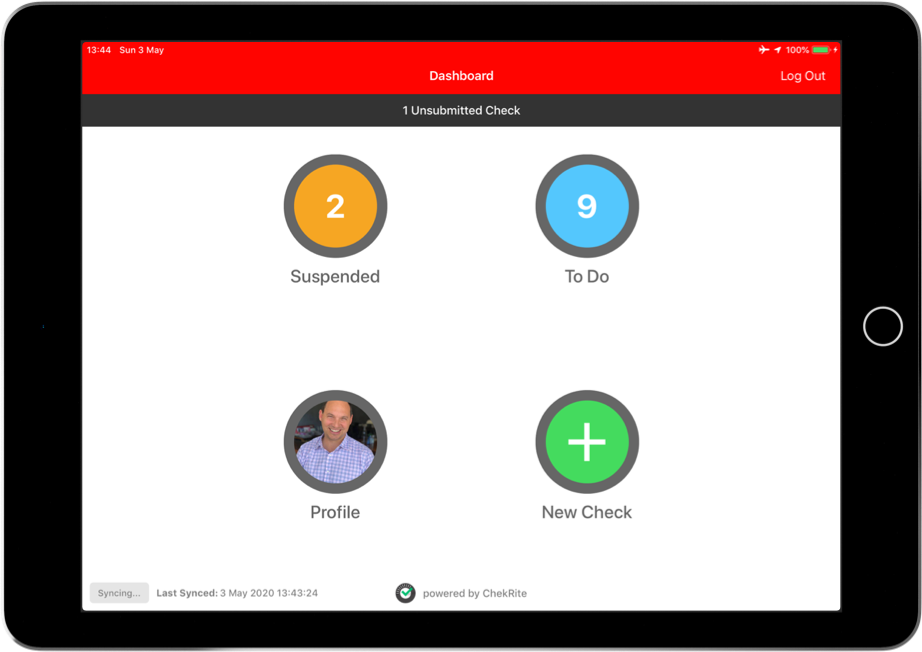Table of Contents
ChekRite Dashboard
Updated
by Jordan Millar
Once you have signed in to ChekRite you will be presented with the ChekRite Dashboard.
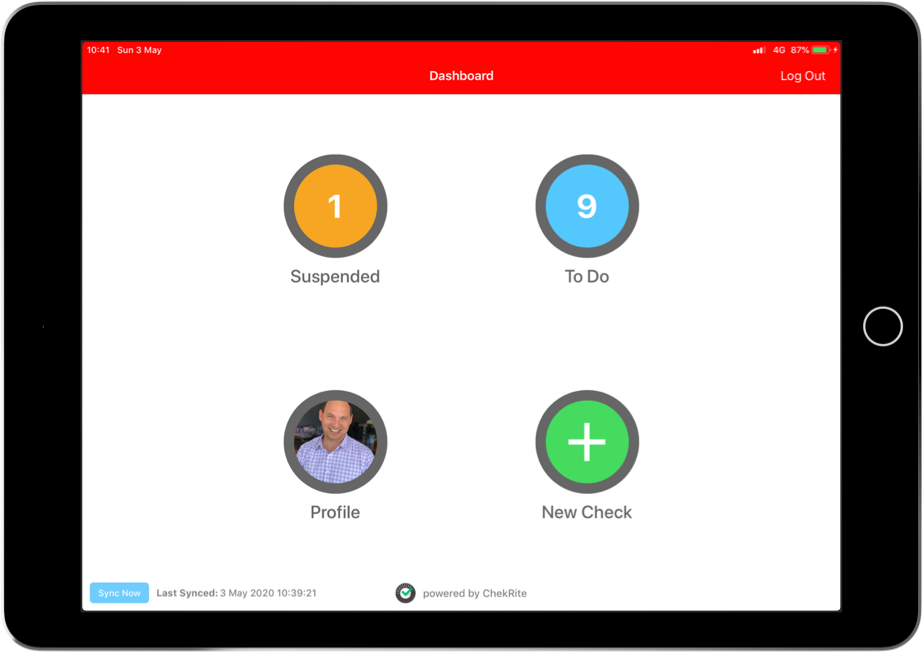
Suspended
This is where any inspections that have been suspended by you or others can be found. In the example above, there are 4 suspended inspections in this site. Tapping on this dashboard icon will let you see those inspections and continue from where they left off. If there are many suspended inspections you can use the same Asset Selection techniques as in the New Check area to narrow them down.
To Do
Here you can see all the inspections that have been scheduled for you. These schedules are based on the groups that you are a member of, so you may see different results in here to your colleagues depending on what groups they are members of. Inspections can also be assigned to you personally not just to the groups you are a member of.
If there are lots of scheduled inspections in this area, you can use the same Asset Selection techniques as in the New Check area to narrow them down.
Profile
Here you can make some changes to your user profile such as changing your name, your photo or your PIN.
New Check
Tapping this will let you start a new ad-hoc (not scheduled) inspection which always starts off with Asset Selection. This is where you select what (or who) it is that you want to inspect.
Log Out
Tapping the Log Out button will immediately log you out of the ChekRite.
Sync Now
Pushing the Sync Now button will ensure that any inspections you have submitted are sent to the server and any changes made on the server (like updates to checklists, assets or employees) are synced down to your device. You will need a network connection for this to work. Underneath the Sync Now button will be the date and time that your device last synced to the server.
If there are any unsubmitted inspections on your device, you will see a message near the top of the screen telling you this. If there is no network connection these inspections will remain on your device until a stable network connection can be made and then they will be sent to the server and removed from your device.
Below is an example of a dashboard with 1 unsubmitted inspection.