ChekRite Portal
Getting Started
Organisation
Logging In & Out of the ChekRite Portal
Managing Your Sites
Managing Assets
Managing Asset Documentation
Managing Users
User Roles and Access
Managing Your Devices
Managing Groups
Asset Utilisation
Checklists
8 Steps to Building a Checklist
Creating a New Checklist
Setting Up the Structure of Your Checklist
Extra Info
Sub-Checks
Fail Weights & Scores
Reviewing Your Checklist
Testing Your Checklist
Publishing Your Checklist
Assigning a Checklist to an Asset Class
Assigning Warnings & Manuals
Modifying a Checklist
Output
Issues
Customising ChekRite
Guides
ChekRite App
Getting Started
Downloading ChekRite on your Phone or Tablet
Updating ChekRite
Synchronising
Logging In & Out
ChekRite Dashboard
Welcome to your ChekRite Demo
Starting an Inspection
Adding assets on the fly
Resetting the ChekRite App
ChekMate App
Troubleshooting
Resources
- All Categories
- ChekRite Portal
- Organisation
- Asset Utilisation
Asset Utilisation
Updated
by Jordan Millar
Asset Utilisation in ChekRite
Easily track how much your assets are used without doing anything extra.
What is Asset Utilisation?
Asset Utilisation is a new feature in ChekRite that automatically shows how much work each asset is doing month-by-month—measured via odometer or hour meter readings—based entirely on the inspections you're already doing.
It lives inside each asset's detail view, between the Tasks and Expenses sections.

How It Works
Every time an inspection is performed that records a meter reading (like a pre-start, service, or on/off hire checklist), ChekRite captures that reading.
At the start of each month, we take:
- the first recorded reading of the month
- the last recorded reading of the month
Then we subtract the two to calculate the utilisation for that period.
For example:
- First reading in April:
158,616 - Last reading in April:
160,957 - Utilisation =
2341 km
Key Features
Supports Multiple Meters
Some assets have more than one meter (e.g. both an hour meter and odometer). You can easily switch between them using the dropdown.
Monthly Breakdown
Click the graph to expand and see each month's:
- Start & end readings
- Total utilisation
- Meter type (hours or km)
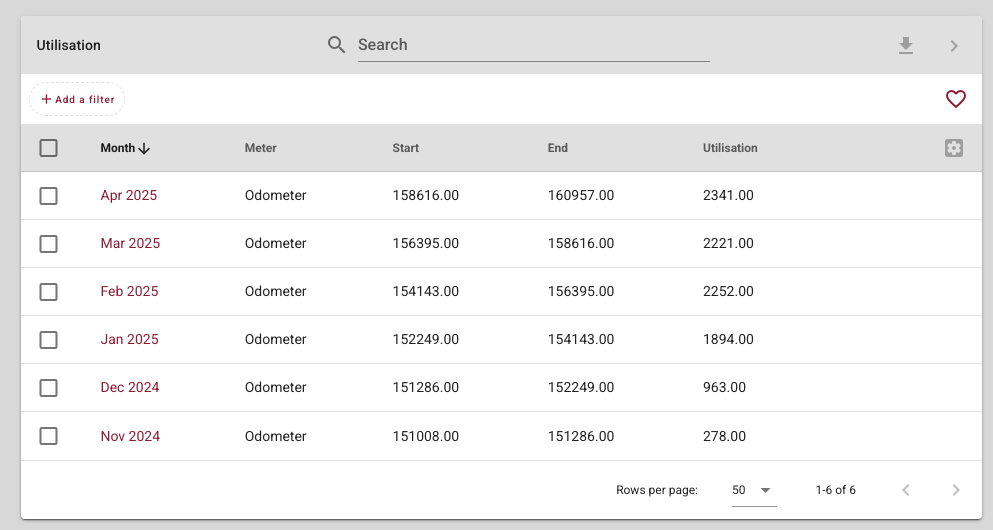
Editable (Admin Only)
If a reading was entered incorrectly during an inspection, Admins can fix it:
- Hover over a row
- Click the Edit button
- Edit the start or end reading. The system will automatically adjust surrounding readings as needed.
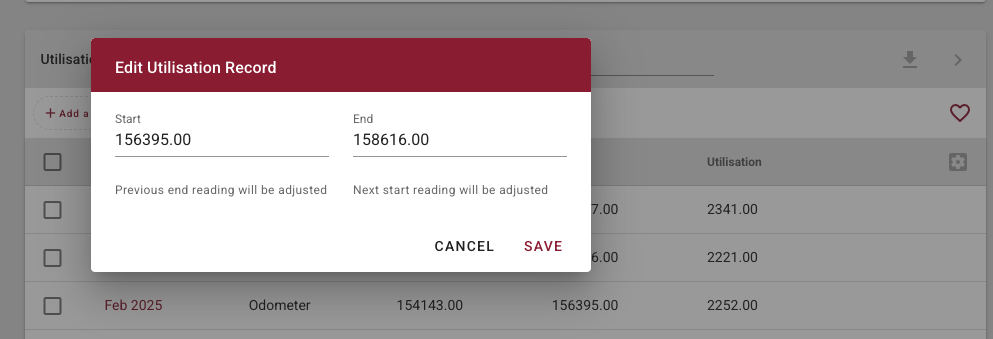
Why It Matters
You don’t need to change anything—just keep doing inspections as usual. ChekRite uses the data you're already collecting to:
- Spot under-used or over-used assets
- Improve maintenance planning
- Support internal reporting or client invoicing
No manual logs. No spreadsheets. Just reliable, real-time utilisation at your fingertips.
