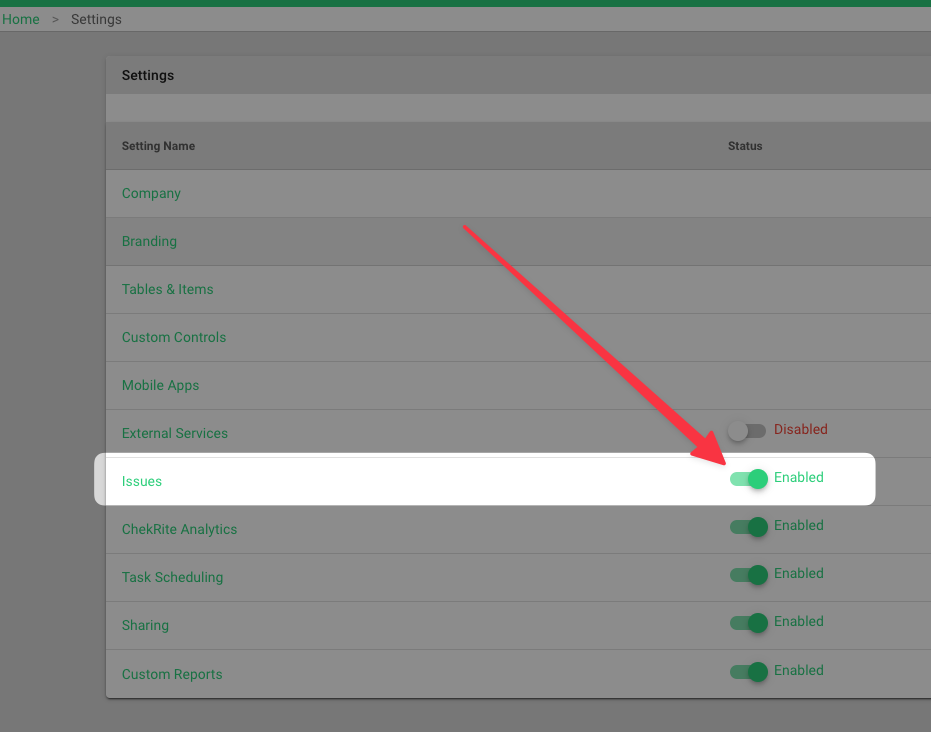Raising & Suppressing Issues
Updated
by Jordan Millar
What is an Issue?
An issue or defect is an item that has been marked as failed on a checklist that you need to resolve. Issues in ChekRite allow you to keep a full audit history of everything that happened to that issue to resolve it including any costs or labour involved in resolving it.
Where are Issues Displayed?
Issues are displayed in three locations in the Portal. These are on the Home screen, at an Asset level, and at a User level.
On the home screen, you will see all issues raised in the site. As with other screens, you can filter the issues seen to limit what you are seeing by status, date, or any other column.
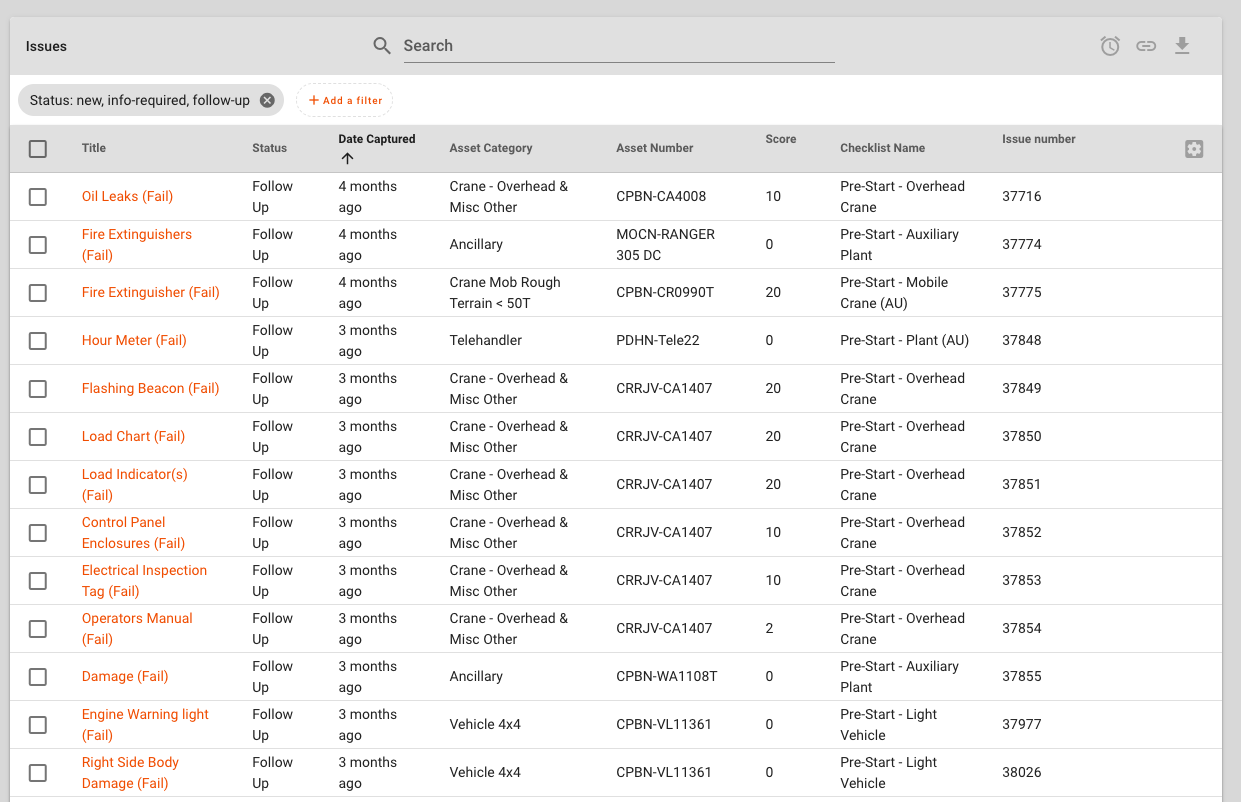
You can also download the list of issues from this screen as well as schedule a report on the issues displayed or send a link to a third party to view the issues as you have filtered them.
Asset & User Issues
You can also see all the individuals raised for a specific Asset or by a specific User by selecting that Asset or User. One of the panels gives a graphical overview of how many issues have been raised for that Asset or by that User historically similar to below.
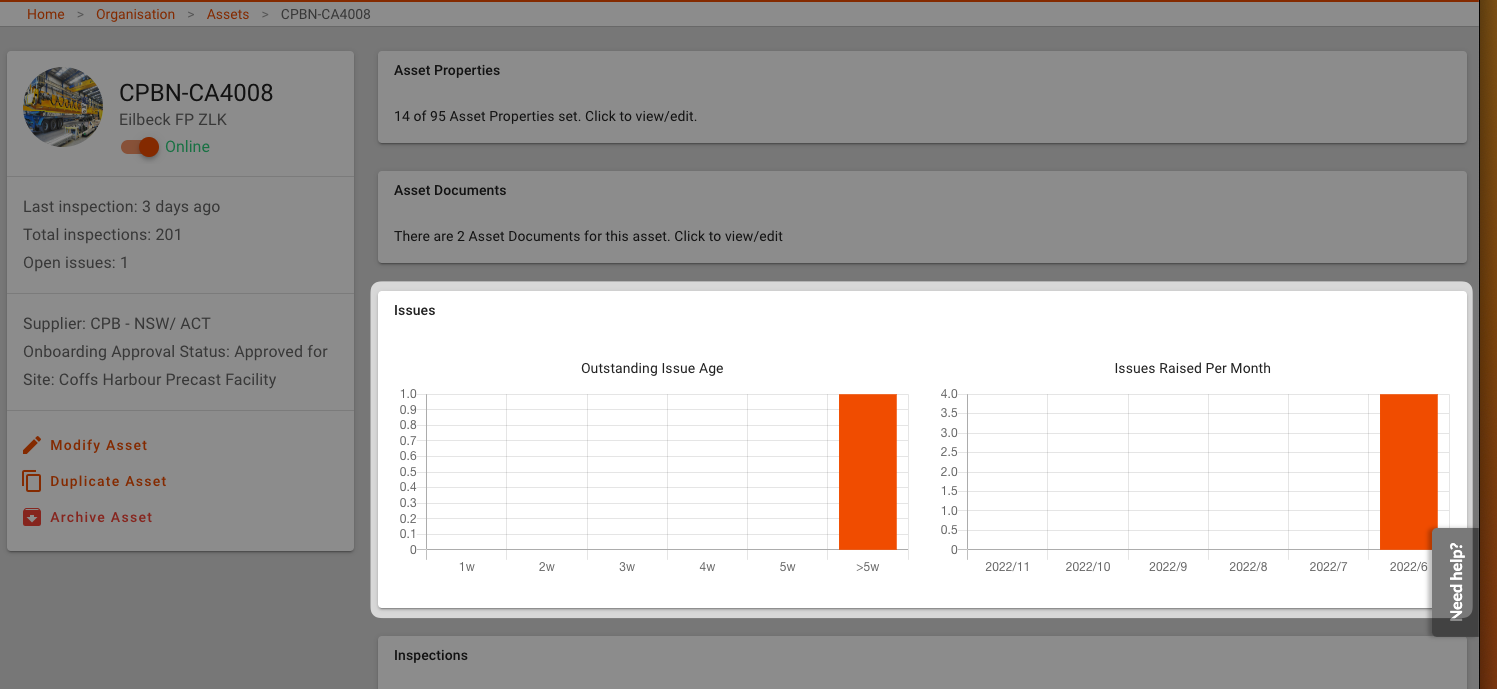
You can click on this panel to open it up and look at the individual issues and get more detail on them.
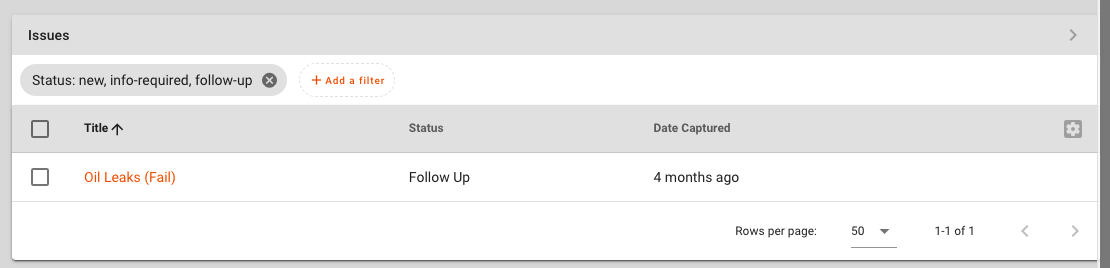
When is an Issue Raised?
An issue is raised in ChekRite whenever a question is answered with the status of Fail. So this could be simply selecting Fail from a Pass/Fail question but could also be selecting the red band in a Gauge. So depending on how the control is defined, any button or gauge band with the status of Fail will raise an issue.
Here is the button definition of a question that will fail.
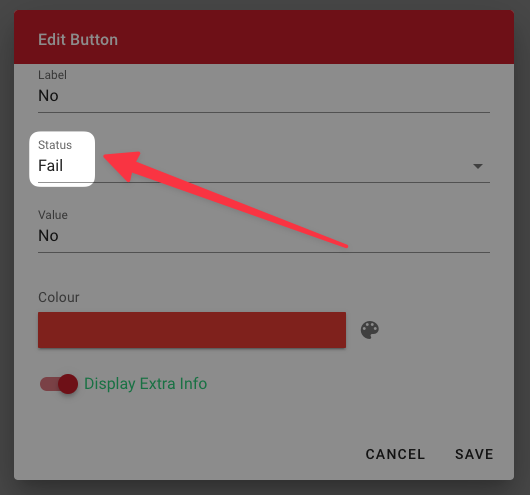
Here is a gauge with two bands defined that will fail if selected.
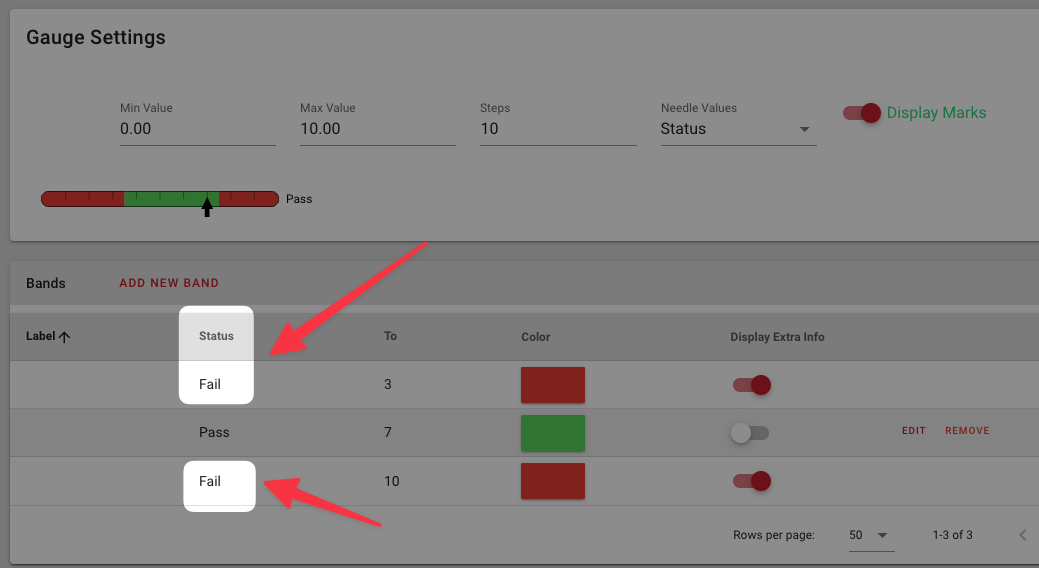
Suppressing Issues from being Raised
By default, issues are raised in ChekRite every time you fail a question. However, you can turn off raising issues at a Question, Checklist, Checklist Category, or even Site level if you want to.
Suppress Issues for a Question
It is possible to suppress an issue from being raised even if the question fails. You might want to do this if you ask a question like "Does this truck have a trailer?". In this case, answer No will mark the question as failed but there is nothing for us to follow-up in that case. You can do this by selecting the Suppress Issue checkbox when building the checklist. This will prevent this question from raising an issue even if it fails.
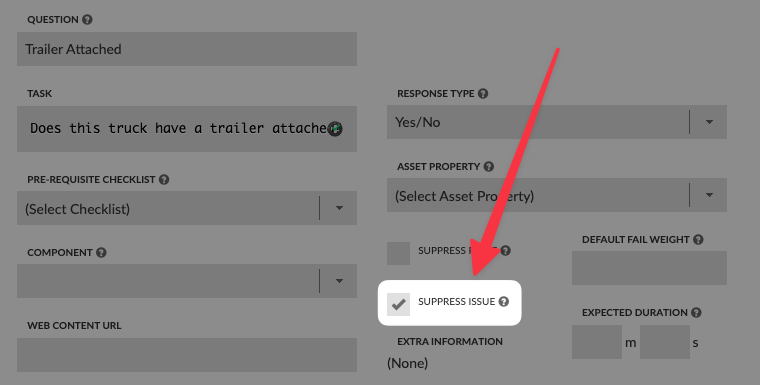
Suppress Issues for a Checklist
You may also decide to suppress issues for an entire checklist. This could be required if you had a checklist that was just capturing information and would never require an issue to be raised. In this case, you can turn off raising issues at the checklist level before you publish it.
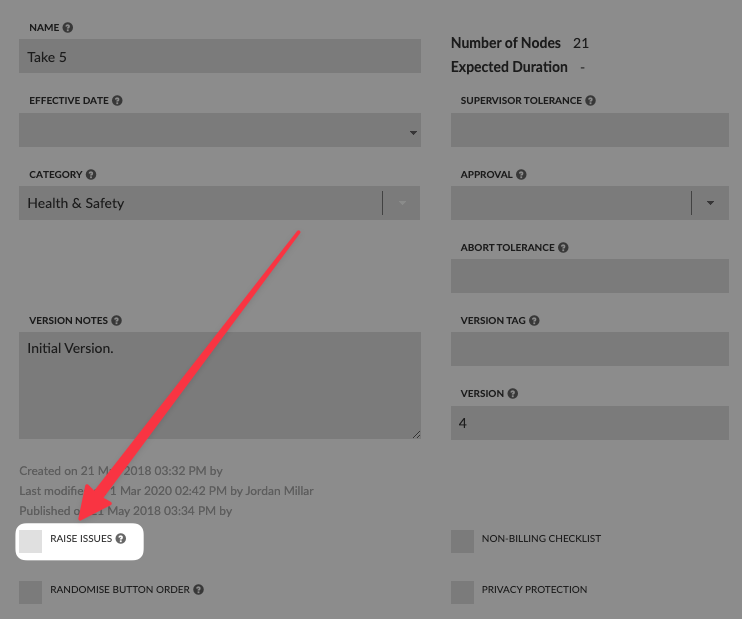
Suppress Issues for a Checklist Category
You can also decide to suppress issues for a whole category of checklists. To do this, go to Home -> Settings -> Tables & Items and select the Checklist Category table. Find the specific category that you no longer want to raise issues for and turn off the Raise Issues switch.
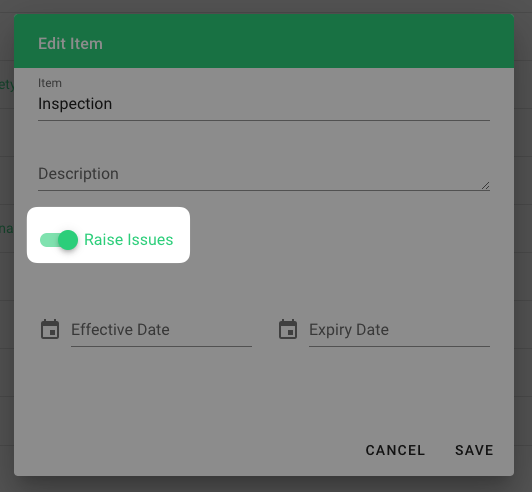
Suppress Issues for a Site
You can turn off the entire Issues system by going to Home -> Settings and turning off the issues subsystem. This will prevent any issues at all from being raised in the site and will also hide the Issues icons and Issues panels in the Asset & User screens.