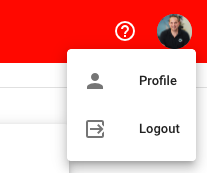ChekRite Portal
Getting Started
Organisation
Logging In & Out of the ChekRite Portal
Managing Your Sites
Managing Assets
Managing Asset Documentation
Managing Users
User Roles and Access
Managing Your Devices
Managing Groups
Asset Utilisation
Checklists
8 Steps to Building a Checklist
Creating a New Checklist
Setting Up the Structure of Your Checklist
Extra Info
Sub-Checks
Fail Weights & Scores
Reviewing Your Checklist
Testing Your Checklist
Publishing Your Checklist
Assigning a Checklist to an Asset Class
Assigning Warnings & Manuals
Modifying a Checklist
Output
Issues
Customising ChekRite
Guides
ChekRite App
Getting Started
Downloading ChekRite on your Phone or Tablet
Updating ChekRite
Synchronising
Logging In & Out
ChekRite Dashboard
Welcome to your ChekRite Demo
Starting an Inspection
Adding assets on the fly
Resetting the ChekRite App
ChekMate App
Troubleshooting
Resources
Table of Contents
- All Categories
- ChekRite Portal
- Organisation
- Logging In & Out of the ChekRite Portal
Logging In & Out of the ChekRite Portal
Logging In
If you are the initial administrator then a ChekRite team member will have created your profile as a system administrator for your company within the ChekRite portal. At this point they will have worked with you to set up your username and initial password.
To log in you should go to the My ChekRite portal at mychekrite.com and enter your user name and password in the window similar to the one below.
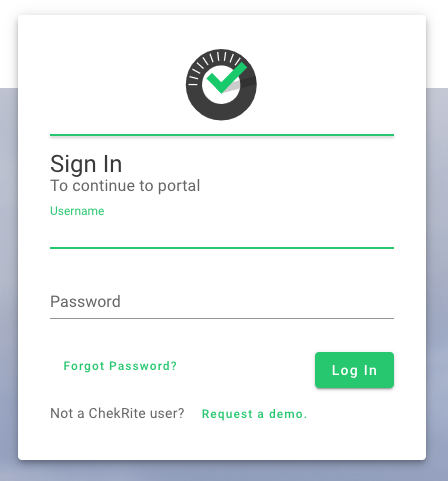
Once you have logged in, you will see your personalised company portal for ChekRite where you can do all your administration including creating other portal users.
Logging Out
To log out, you should select the log-out option in the top right corner of the window in the dropdown for your profile. If you just close the browser window, you will be still logged in before the portal automatically logs you out.