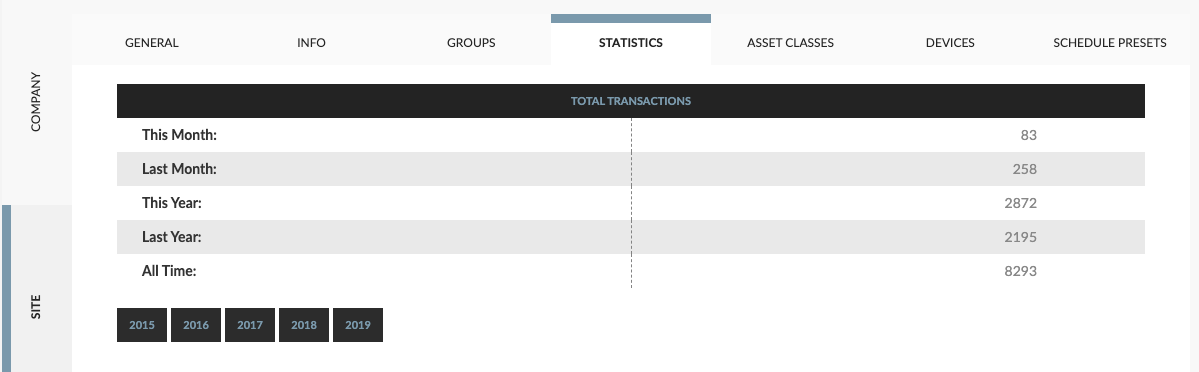ChekRite Portal
Getting Started
Organisation
Logging In & Out of the ChekRite Portal
Managing Your Sites
Managing Assets
Managing Asset Documentation
Managing Users
User Roles and Access
Managing Your Devices
Managing Groups
Asset Utilisation
Checklists
8 Steps to Building a Checklist
Creating a New Checklist
Setting Up the Structure of Your Checklist
Extra Info
Sub-Checks
Fail Weights & Scores
Reviewing Your Checklist
Testing Your Checklist
Publishing Your Checklist
Assigning a Checklist to an Asset Class
Assigning Warnings & Manuals
Modifying a Checklist
Output
Issues
Customising ChekRite
Guides
ChekRite App
Getting Started
Downloading ChekRite on your Phone or Tablet
Updating ChekRite
Synchronising
Logging In & Out
ChekRite Dashboard
Welcome to your ChekRite Demo
Starting an Inspection
Adding assets on the fly
Resetting the ChekRite App
ChekMate App
Troubleshooting
Resources
- All Categories
- ChekRite Portal
- Organisation
- Company Settings
Company Settings
Updated
by Jordan Millar
There are several configurable options statistics and billing sections of the system show you how many transactions you have used in ChekRite and the associated charge. There are two levels of viewing this: Company level and Site level.
Company Level Statistics
At the company level, you can view all of the transactions that have taken place for the entire company. You can click on the year buttons at the bottom of the screen to see a month by month view. These numbers are calculated in real time so you can see exactly how much you have used and how much it will cost for them month so far as well as all previous months.
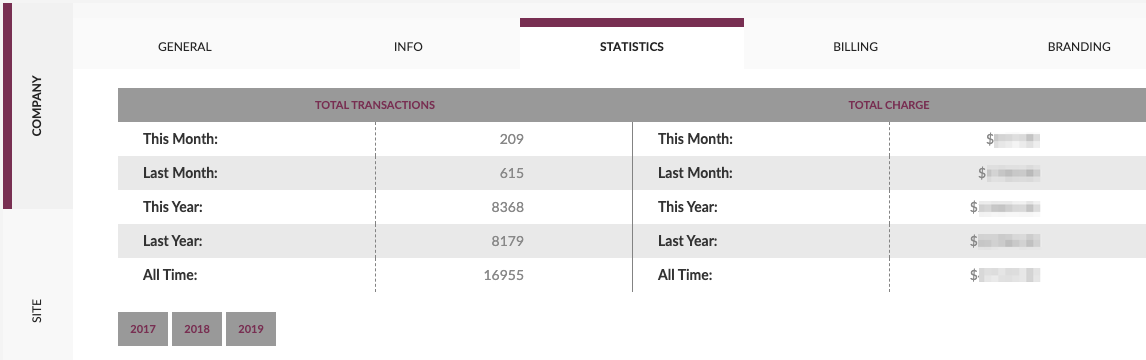
Company Billing
You can also view the transaction rates in the billing plan you are currently on under the Billing tab.
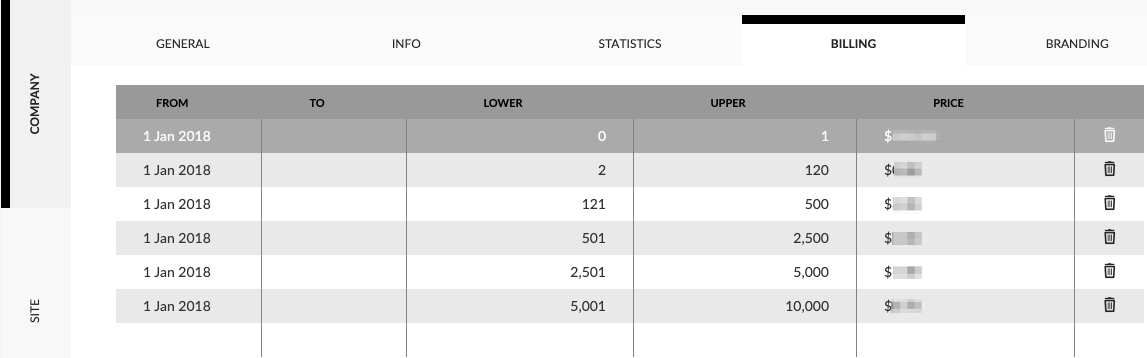
Site Level Statistics
When you are in the Site tab you will be looking at the statistics for just that site rather than the whole company. As billing is calculated at the whole company level you won't see an individual charge for a single site.